So your original USB cable is broken… or lost, or you want an additional cable to keep in your bag while you travel. Whatever the reason, you want to buy a new one.
Now the simplest thing is to just contact the producer of your phone and buy another cable identical to the original.
But… is it the best idea? Well as you may understand the price/features ratio wouldn’t be the best. After all, those big brands like Apple or Samsung are rather pricey when it comes to accessories.
If you visit their online stores you will find that you may pay up to $35 for a very simple cable. Maybe there are better deals outside…
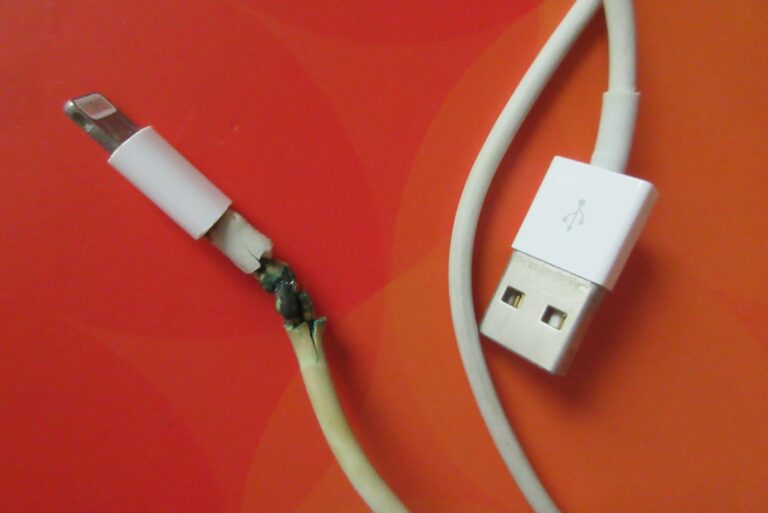
Too many options?
Well if you had a look around you might be a little confused as there are a lot of different options out there. How to decide which one is best for you. Here is a quick guide to help you find the perfect fit for you.
Let’s go through the different features that define a USB cable
1) Connector type
2) Charging speed
3) Data transfer speed
4) Length
5) Special features
1) Connector Type
1.1) THE CHARGER SIDE
USB TYPE A
The end of the cable that that connects to the charger typically is the, universally common, USB TYPE A. It is the kind of slot that is very frequent on PC and laptops since more than 2 decades. This is the slot that you find on (almost) every USB charger.

USB TYPE C
Lately, the new PC and laptops also sport a new USB port named USB TYPE C, but, so far the greatest majority of charging cables still have the usual USB TYPE A plug, to match the USB slot on chargers and PCs…
As usual, also on this matter, Apple is leading the pack when it comes to switching to the new standard, and you will find that the latest Apple fast chargers are now equipped with a USB TYPE C slot… So you will also need a new cable!!

1.2) THE DEVICE SIDE
Micro USB
This is by far the most common on Android and Windows phones and tablets, especially the old models and the low-end devices. A myriad of other rechargeable devices such as tablets, kindles, headphones, cameras uses this slot…
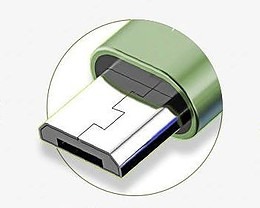
USB Type C
This is a relatively new slot/plug that was recently introduced in high-end devices such as top Android phones and tablets. With time, it is probably going to replace the ubiquitous Micro USB. Compared to its predecessor USB TYPE C is reversible so it is much easier to connect and supports higher current and data transfer speed.

Apple Lightning
This is an Apple proprietary slot/plug (it is not part of the USB standards) that Apple selected for its recent devices such as the iPhone and iPad. Sometimes also called 8-pin connector is also reversible and pretty easy to connect.

2) Charging speed
Different cables may support different charging speeds. To define the charging speed we actually refer to the charging power measured in Watts (W).
The Power is the product of Current (A) times Voltage (V).
A higher power, if supported by your phone and supplied by your charger, allows for faster charging.
- The standard charging power for a phone used to be 1A*5V=5W. This is the basic performance of most of the standard cables and chargers supplied with your devices (including iPhone!!).
Now before we go forward and explain the other options for faster charging, it is important to clarify that a faster cable is not sufficient to ensure faster charging.
In fact in the charging process, there are 3 elements that define the actual charging speed.
The three elements are, obviously, the DEVICE, the CHARGER, and the CABLE and the least performing element in the chain will define the actual charging speed.
The DEVICE
Each device has its own limit in terms of maximum power it can support. As we said earlier the basic power is 5W but many devices support higher power. On this topic different suppliers have taken different routes, let’s see which are the most popular ones:
Qualcomm Quick Charge (QC)
One quite popular solution for higher power charging is Qualcomm Quick Charge (QC), which allows up to 10W (QC2.1), 18W (QC2.0 and QC3.0) and 27W (QC4.0+).

To deliver this power QC systems may supply variable current from 1,67A to 4.6 A at various voltages from 3.6V to 20V. QC is a standard adopted by a wide variety of manufacturers including Samsung, LG, Nokia, Motorola, and many others. HERE you can find a list of devices that support QC.
The ports associated with this standard are all USB Types (A, C, and Micro) except for the newest QC4+ that requires USB TYPE C on both ends.
Huawei Super Charge (SCP)
Another standard for fast charging is Huawei Super Charge which allows 5A*4.5V=22.5W and is adopted by the Huawei and Honor top phones.
The ports associated with this standard are USB Type A on charger end and TYPE C on the device side.

USB Power Delivery (PD)
This is the standard adopted by Apple. They officially introduced the fast charge with iPhone 8, although it has been tested that also iPhone 7 supported 2A*5V=10W. Apple fast charge is supported by iPhone 8 and iPhone X, XS and XR

This standard offers 2 options, based on the charger you pick, one option works at 2A*9V=18W and the most performing one works at 2A*14.5V=29W (other higher power options are available only for Mac computers). One negative aspect is that, even with the latest iPhones, neither the cable nor the charger provided with the iPhone supports fast charging, so you need to buy them separately ($70 in the Apple store).
The ports associated with this standard are USB Type C on charger end and Apple Lightning on the device side.
The CHARGER
If your phone supports fast charging, the other element needed to ensure your device is charged quickly is a charger that provides enough power at the right voltage. As you read above not always the original charger provides the power needed so it might be necessary to procure an adequate charger. Again to procure your fast charger you can refer to the producer of your phone, and buy the basic option they offer, but also consider that, for a similar or lower price, you can get yourself a more advanced charger.
The CABLE
Finally, provided you have both a device and a charger suitable for fast charging, you need a cable suitable to transfer the power from the charger to the phone.
Even if there is no risk in using a cable that is rated for a lower power with a fast charging phone because the electronic circuits in the phone and the charger will automatically adapt the current, if you want to achieve the best results you need the right cable.
3) Data transfer speed
Now, this is generally not one of the most commonly used features, but if you connect your phone to the PC or Mac you can use the cable to transfer data from the phone to the computer, for example, to download your pictures and empty some space.
A Data Transfer cable is also required when you ant to connect your phone to your car in order to use Apple Car or Android Auto functionalities
Here the USB standards come into place. Currently, you can find 2 USB standards on the devices (both computers and phones/tablets).
HI-SPEED (Also known as USB 2.0)
This is by far the most common standard among phones and tablets and is often associated with USB ports TYPE A (computer side) and Micro USB (device side), but can also be associated with USB C ports (both sides). The maximum transfer speed allowed by to USB 2.0 is 480 Mbps (60 MB/sec).

SUPERSPEED (Also known as USB 3.x)
Introduced especially to support large capacity Hard Disks and memory sticks, USB 3.0 can be found associated to USB ports TYPE A (computer side, generally colored in blue) and USB ports TYPE C (both sides). The maximum transfer speed allowed by USB 3.0 is 4,8 Gbps (600 MB/sec) 10X the previous standard. The USB 3.x standard includes also other options that allow 10 or even 20 Gbps transfer speeds. Here you can check all details
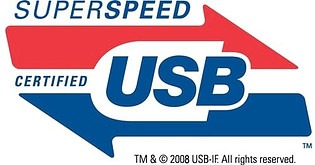
Here though, it is to note that most phones and tablet only support USB 2.0 (so far) so it is less critical to have a superspeed (USB 3.0) cable. On the other hand, if you want to use the cable to transfer data, you must ensure that your cable at least supports data transfer (not all of them do).
4) Length
This is pretty simple and straight forward.
The standard cables are usually 1m long (∼3ft 3in)
But you can also get longer cables 2m (∼6ft 6in), 3m (∼9ft 10in) which may come handy at home if you want to install “fixed” cables far away from the electrical socket and/or you want to use the device while it is charging.
And shorter ones 50cm (∼20in) or 25cm (∼10in) that may be useful to connect the phone to the PC on the desk or in the car for example.
You should be aware anyway that longer cables might support lower charging and data transfer speeds.
5) Special features
Now aside of all those technical data that characterize the cable there are on the market a number of cables that have special features and may make the difference in simplifying your life
MULTIPLE CONNECTORS (2 in 1 or 3 in 1)
Many of us have several devices that need charging and each might have different connectors. This means that we normally need one cable for each device. In order to simplify our life, it is now possible to find cables that have multiple connectors 2 or even three devices can be charged with the same cable. Pretty smart solution, especially when traveling. The multiple connectors can come in the form of a
- multi-head with the different connectors are mounted in a cross at one end of the cable. It is the most compact solution but with this cable is not possible to charge all devices simultaneously
- one cable with 2, 3 or 4 tails each with a different connector at the end. This solution, although a bit odd, allows charging all devices at the same time.
- one cable with replaceable connector plugs. This comes very handy because the magnetic connection is very quick and practical.
RETRACTABLE CABLES
It is pretty frequent that our USB cables get tangled in an awful nest in our bags, so wouldn’t it be good to have a cable that automatically rolls back in a tidy round box? This is what retractable cables are for! you can now find retractable cables for each connector type and even with multiple connectors and slots to host them.
MAGNETIC CABLES
Sometimes it is pretty difficult to connect the cable to the phone, especially in the dark or while driving the cable doesn’t seem to fit in the plug. What if, on the opposite, the cable was attracted magnetically to the phone and snapped on it quickly and securely. This is what magnetic cables are for! You can find plugs for each connector type that need to be left in place on the device. You will need to procure a plug for each device and one or multiple cables to be left around the house and or in the car. Then you will be all set and wherever you go you can easily snap your device to charge immediately.
-
- $12.75 – $19.75
Easy Snap Magnetic Charging Cable
Conclusions
So now with this comprehensive information, you should be well-equipped to buy a USB cable that perfectly fits your needs…




